More ways to remap controller to keyboard. Coming soon!
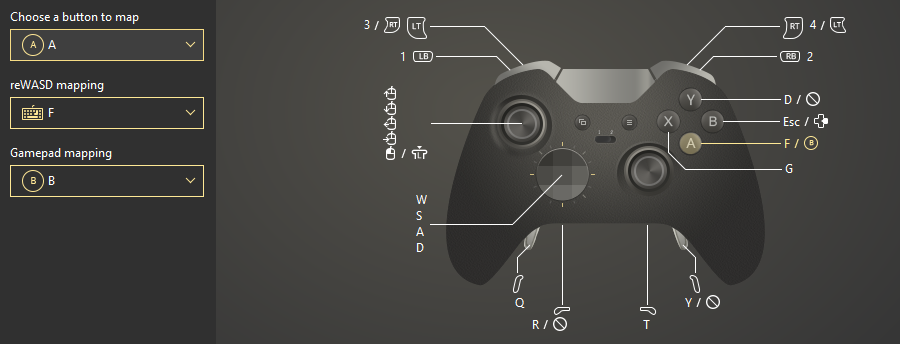
A few weeks left until the new version of our gamepad remapper comes out, we’ve been teasing reWASD users with short posts on our Facebook page. As release slowly approaches, reWASD team would like to sum up all the upcoming features in our controller to keyboard mapper and tell you about them. The features that are described below are the most massive in this release, we’re also working on bug fixes, graphics interface changes and many more things that can help you remap controller!
Adjust mouse acceleration with reWASD
When you use the controller to keyboard mapper while creating configs for first-person shooters, you may notice that camera movements (mouse up, down, left, right) set to stick change the view insanely quickly. It’s not always good, because you can’t focus on the view you currently need. The upcoming gamepad remapper version fixes this problem!
Mouse emulation was improved comparing to previous version, and what is even more important — our team worked on mouse acceleration. In the next version of our gamepad remapper, you’ll be able to tune the mouse sensitivity while you use the controller to keyboard mapper.
Use reWASD gamepad remapper for hardware mapping
Hardware mapping is a useful thing: if you’ve used Xbox Accessories app as gamepad remapper before you can forget about it now and use reWASD both as controller to keyboard mapper and as hardware mapping tool.
You can easily map controller buttons to Elite paddles with our gamepad remapper. PC games recognize any controller as Xbox 360, even if you’re using the luxury Xbox Elite controller, so paddles won’t be activated. Seems like you need some kind of magical gamepad remapper to remap paddles! As you know, Xbox Accessories app permits to bind any controller button to paddles. reWASD steps into the breach as the best controller to keyboard mapper, because it can assign any keyboard key or controller button to Elite paddles.
Try reWASD as Xbox 360 controller to keyboard mapper
This feature has been requested right after the first reWASD release. As we’ve already mentioned in PC controller review, Xbox 360 is one of the handiest and cheapest controllers, and its’ owners eagerly wait for our gamepad remapper to support Xbox 360. An upcoming version will include Xbox 360 maintenance, so get ready to remap controller with reWASD!
Sticks: Invert Y-axis, set stick response and dead zone
Many of you were demanding these three features to appear, and our team is working on them. The upcoming version of our gamepad remapper will permit you to invert the Y-axis on sticks and change the response settings on Xbox Elite Controller. Our gamepad remapper will propose you to choose one of the existing profiles with different stick response level while you remap controller.
Another awesome feature will permit you to customize the dead zone — the stick zone where nothing happens. It works both ways: on the one hand, it will be possible to make your stick less sensitive (if your controller is not right-from-the-store, sticks are damaged and they are super sensitive even if you’re not pressing them). On the other hand, if your sticks are tight, new, and it takes you efforts to activate them — be our guest: the best gamepad remapper tool will permit you to make your sticks a little bit more sensitive. This feature is a must-have for all PC gamers who need some help from controller to keyboard mapper, and we’re glad to provide it to you soon!
Hook keys while using the controller to keyboard mapper
You’ve surely heard about keyboard hooks that make using gamepad remapper handier: you simply choose the controller button to map and then you press the keyboard key you want to assign. Our controller to keyboard mapper went further — we propose you to hook controller buttons. Press the controller button on your gamepad — gamepad remapper will hook it right away.
We still have an ace in the hole. I’m sure reWASD 1.3 will surprise you. Our gamepad mapper becomes even more powerful and essential for those who need a handy controller to keyboard mapper. Have some ideas how to make it better? Reach out to us wherever you feel comfortable: Discord text chat, on Facebook, or on reWASD Forum. Make sure to follow us on Pinterest, Reddit, and YouTube to keep your hand on the pulse.
You may also like

How to use a keyboard and mouse on Nintendo Switch?

