Use Xbox controller as mouse with reWASD 1.4.1

Use any button of your Xbox controller as mouse
I’m sure you’ve already tried to map controller to mouse for sticks & triggers and found it useful. Since reWASD 1.4.1, you can use Xbox controller as mouse fully and map any button to mouse moves and scrolls.
Why to use Xbox controller D-Pad as mouse? It will work great if you want to aim with D-Pad buttons. Aiming with mouse moves is common for shooter games. With gamepad, you may try stick, but it’s too sensitive for such a precise thing. Want to be a deadeye? Use the D-Pad of your Xbox controller as mouse and you won’t miss.
Another good idea is to map controller to mouse scrolls. It’s great for the games that use scrolls to navigate through weapons or inventory. I prefer to use LB and RB for these things, and now reWASD allows it.

Manage shared gamepad configs
Once you try to use Xbox controller buttons as mouse, you will definitely decide to edit some of your previous configs. Have you already shared them to the Community? It’s not a problem, because now you can manage the shared gamepad configurations online: edit titles and descriptions and remove the previously uploaded files.
Also, we’ve made the registration procedure simple as ABC and added personal pages for each Community member. Look, here’s the reWASD team. Feel free to download our configs and do not forget to share your ones.
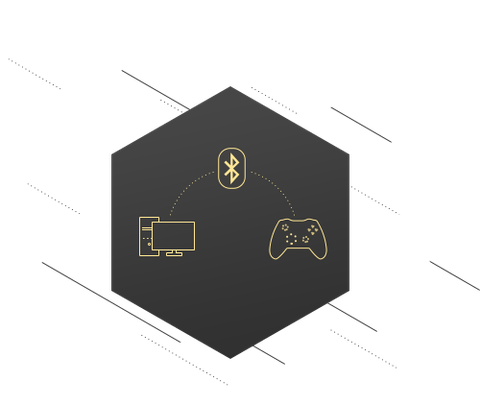
Remap Xbox One S connected via Bluetooth
There was a tiny problem with Xbox One S controller connected via Bluetooth in the previous release. reWASD 1.4.1 fixes all misunderstandings, so now you can remap Xbox controller connected via USB cable, Xbox Wireless Adapter or Bluetooth.
No matter which connection type you prefer, we are sure that one thing remains irreplaceable for those who map controller to keyboard — reWASD. Be sure you’re using the latest version.