UNLOCK FULL POTENTIAL OF YOUR CONTROLLER:
meet an innovative way to apply configs with reWASD 7.1
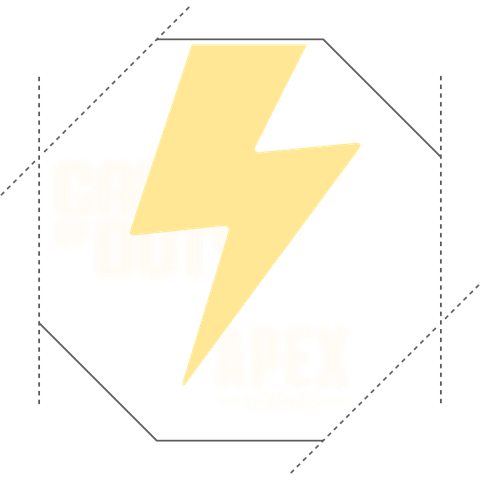
reWASD needs your help and your support
This time, we start by reaching out to our dedicated user community and game developers for a shared cause. Please pay attention to the encounter with a pop-up message upon launching reWASD 7.1 for the first time.
We want to bring your attention to the use of reWASD with Apex Legends and the Call of Duty series due to the situation we've faced. We kindly ask you as our users to support us by sharing your success stories with reWASD and reaching out to the respective game developers. By doing so, we aim to encourage game developers to reconsider their stance on reWASD and work towards a more inclusive gaming experience.
To the game developers themselves, we extend an invitation for collaboration. We are open for dialogue, eager to understand concerns, and ready to explore mutually beneficial solutions. Let's join hands to enhance the gaming landscape together.
We want to bring your attention to the use of reWASD with Apex Legends and the Call of Duty series due to the situation we've faced. We kindly ask you as our users to support us by sharing your success stories with reWASD and reaching out to the respective game developers. By doing so, we aim to encourage game developers to reconsider their stance on reWASD and work towards a more inclusive gaming experience.
To the game developers themselves, we extend an invitation for collaboration. We are open for dialogue, eager to understand concerns, and ready to explore mutually beneficial solutions. Let's join hands to enhance the gaming landscape together.

Apply to the physical controller:
the new way to use your favorite gamepad
with reWASD mappings
We introduce a revolutionary way to apply configs to your physical controllers, using them as output devices. As part of this enhancement, we've renamed the "Virtual Controller Settings" section to "Output Device Settings," where you can now choose the available device to which the reWASD config will be applied.
Users utilizing compatible physical devices such as Xbox Controllers, DualShock 4, DualSense series, or Nintendo Switch Pro will find their devices in the list. And what is next - you're asking. It's time to play your favorite games using physical controllers with reWASD mappings without hiding controllers from the system, and creating virtual ones. We believe that this will especially resonate with the owners of Dual Sense controllers. Enjoy a hassle-free gaming experience using the full potential of your controllers together with reWASD.
Users utilizing compatible physical devices such as Xbox Controllers, DualShock 4, DualSense series, or Nintendo Switch Pro will find their devices in the list. And what is next - you're asking. It's time to play your favorite games using physical controllers with reWASD mappings without hiding controllers from the system, and creating virtual ones. We believe that this will especially resonate with the owners of Dual Sense controllers. Enjoy a hassle-free gaming experience using the full potential of your controllers together with reWASD.

More customization for the Radial Menu feature - it's only the beginning
We've expanded the customization options for the Radial Menu feature, and this is only the starting point. Users can now choose the position of the Radial Menu, opting for either the center or corners, tailoring it to their preferences. Additionally, we've introduced an enhanced icon pack with categorized options. We're committed to continually enriching this pack with every release, ensuring a growing array of choices for users.
Furthermore, in Radial Menu preferences, users will discover a new option: the ability to toggle the hover animation on or off. This option is especially handy for those who may experience inhibition due to the presence of hover animations. With reWASD 7.1, enjoy a more personalized and responsive Radial Menu experience.
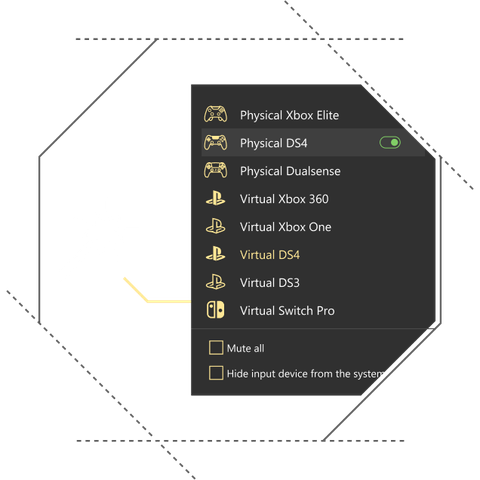
The magic wand makes even more magic -
meet new design
In reWASD 7.1, our beloved Magic Wand tool now boasts a refreshed design. We've updated the list of devices, and now, the device that supports the "apply to physical" option appears there for users to choose from.
Alongside the design tweaks, we've introduced an additional feature - the "Hide Input Device from the System" option. This feature is available exclusively when using keyboard and mouse mappings. For instance, it proves invaluable when a controller's presence in the system is unnecessary, preventing games from being bound to a controller when remapped with keyboard or mouse configurations. The Magic Wand tool remains your go-to choice for virtual controller creation, now with an extra touch of magic.
Alongside the design tweaks, we've introduced an additional feature - the "Hide Input Device from the System" option. This feature is available exclusively when using keyboard and mouse mappings. For instance, it proves invaluable when a controller's presence in the system is unnecessary, preventing games from being bound to a controller when remapped with keyboard or mouse configurations. The Magic Wand tool remains your go-to choice for virtual controller creation, now with an extra touch of magic.

A bunch of fixes and updates for a comfortable experience
Among the fixes and updates are enhancements like resolving the trackpad issue on the Steam Deck, granting you full control over Radial Menu sectors. We've also corrected the Read-only mode, giving you the freedom to make changes in the "Add description" despite restrictions.
Additionally, we've bid farewell to the battery status display for Flydigi Vader 3 Pro, and it allowed us to solve connectivity stability challenges. Say goodbye to translation delays in the Radial Menu when switching languages, and wave off GUI crash scenarios. Radial Menu's rare crashes and stability hiccups are now a thing of the past. Plus, we've nixed the drift of the virtual DS4 stick in the center. These fixes and updates ensure your reWASD experience is not just comfortable but stable.
Additionally, we've bid farewell to the battery status display for Flydigi Vader 3 Pro, and it allowed us to solve connectivity stability challenges. Say goodbye to translation delays in the Radial Menu when switching languages, and wave off GUI crash scenarios. Radial Menu's rare crashes and stability hiccups are now a thing of the past. Plus, we've nixed the drift of the virtual DS4 stick in the center. These fixes and updates ensure your reWASD experience is not just comfortable but stable.