Discover reWASD 9.1: Smarter Onboarding, Precision Aiming & More Control
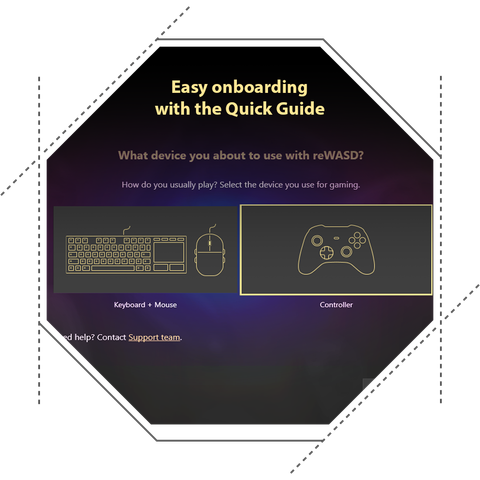
Meet the Quick Guide: Your Streamlined Onboarding Experience
Getting started with reWASD has never been easier! Introducing the Quick Guide, a setup assistant designed to help new users configure their devices quickly and effortlessly. This guide launches automatically after your first sign-in, walking you through the essential steps to get reWASD up and running: choosing your device, grouping it with others, selecting a profile, and learning key configuration points. If you ever need a refresher, you can manually start the Quick Guide at any time from the Account menu by selecting "Run Quick Guide".
Currently, this feature is optimized for basic remapping scenarios, such as setting up a keyboard and mouse combination or configuring a single controller. The guide provides a structured approach to grouping devices and assigning essential controls, ensuring a smooth experience for newcomers. While the current version focuses on delivering clear explanations of key configuration steps, we have exciting plans for the future. So your feedback is very welcome!
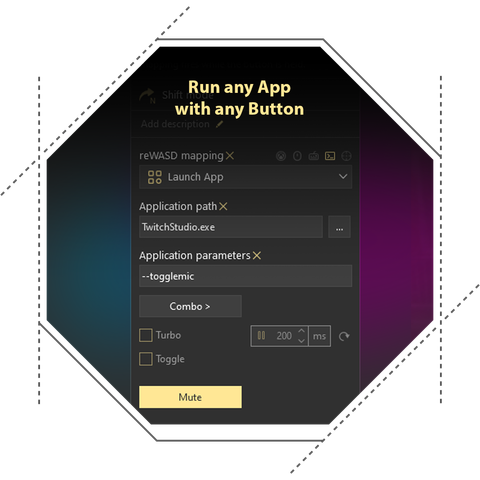
Launch Applications with One Click
Let us introduce the Launch App mapping—an easy way to start any application with just a button press. Whether it’s a game, a tool, or a custom script, you can now assign an app launch to any button, key, or mouse input for instant access. This feature also supports custom parameters, allowing you to fine-tune how an app runs, from adding launch arguments to opening files with specific software.
Now, you can create dedicated configs for managing your favorite programs—whether it’s Twitch, Photoshop, or any other app. Combine Launch App with the Radial Menu for a seamless and intuitive experience—switch between tools effortlessly and make your control a blast.
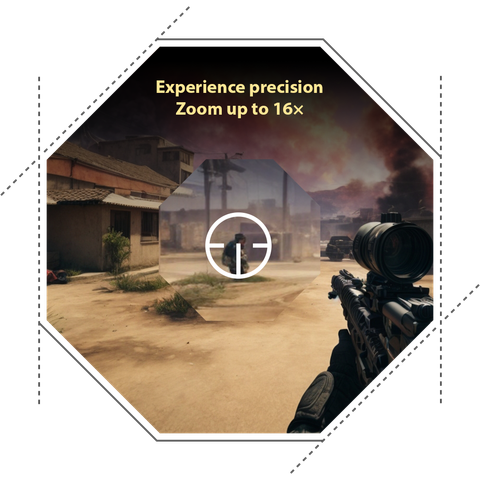
Enhanced Aiming: Meet the Magnifier
The Custom Crosshair in reWASD 9.1 gets a major upgrade with the Magnifier, allowing for precise zooming with or without a crosshair. You can customize the zoom level and magnified area size to fit your needs.
Note that the Magnifier’s behavior depends on the display mode. In Windowed Borderless, it zooms a selected area, while in Full-Screen (Exclusive), the entire screen is magnified—this is a limitation of exclusive mode.
We’ve also added new background styles and a clear activation hint, making it easier to enable Crosshairs via direct mappings or shortcuts. Plus, we’ve fixed minor issues, ensuring Crosshairs display correctly when applying configs and disappear properly when switching Shift layers.

Meet New Devices and More Improvements
We're continuing to expand support for more controllers, bringing better compatibility for handhelds and third-party gamepads.
Alpakka Controller by InputLabs is now supported, but it must be in Windows XInput mode, as DirectInput (HID) and Lixnux (Xpad) modes are not compatible at this time. Additionally, some button limitations apply—specifically, the Home button follows the manufacturer’s preset behaviors and cannot be fully remapped (as we are waiting for a fix from the developers).
Another addition is Flydigi Apex 4, which now works with reWASD but only when connected via cable or the official dongle, as wireless support is currently unavailable.
For ASUS ROG Ally/Ally X users, we’ve added the XBOX button to the reWASD GUI. Since this button is missing physically, it must be remapped in Armory Crate first to be recognized by the system.

Fixes – Shift Layers, Radial Menu & Virtual Devices
We’ve improved the Radial Menu experience by fixing issues where the overlay circle wouldn’t appear when switching Shift layers with notifications disabled. We also resolved a bug where slot switching could load the wrong Radial layout. Another fix addressed a rare bug where Shift layers stopped switching in device groups with 9 or more layers—now those configs work as expected. Finally, we’ve refined how virtual stick mappings to a physical mouse behave, eliminating the drift issue for smoother control.
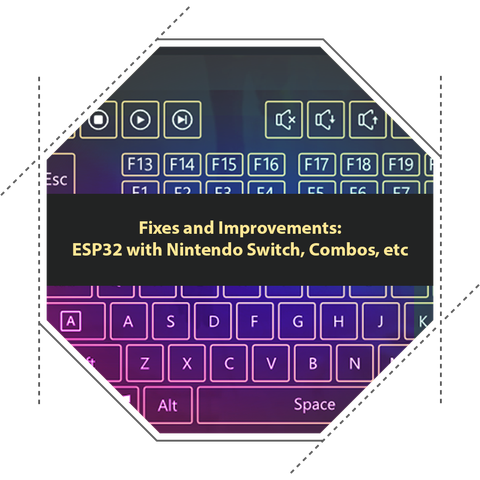
Fixes – Smart Control and Overal Stability
We've addressed several issues to make reWASD more stable and predictable during advanced usage. ESP32 controllers can now connect simultaneously, fixing a limitation that previously allowed only one device at a time. We've resolved a bug where combos with Toggle enabled ignored key presses without a release block, ensuring macros execute exactly as recorded. We've also fixed an issue where opening the Combo Editor with very long sequences could cause UI freezes, and adjusted how mappings behave when holding the left mouse button—previously, a right-click could cancel the left click unintentionally.