Switch the PS & Xbox One controller rumble ON!
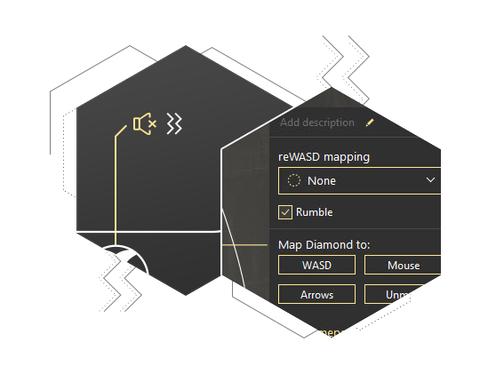
Meet Rumble feature
Let’s add a bit of PURR-fection to your gamepad. With reWASD 2.2, you can enable controller rumble for any digital button. Each time you press it — you get a slight vibration. That’s a great reminder that the button is pressed. So we advise you to use it for Shift modifier, for example, to understand that you’ve switched to Shift now.
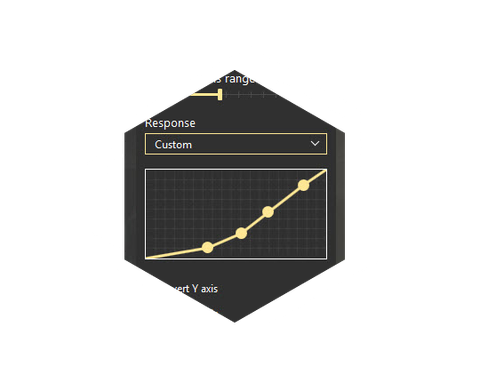
Customize Stick Response curve
When it comes to sticks, the precise adjustment is essential. But even the games with native controller support never allow you to do so. reWASD does ;) Now you can not only choose among the preset stick response curves but create your own one! I prefer minimizing the stick speed for 90% of travel distance and maximizing it when the stick is close to the edge. Would be great to see your curves in our Community.
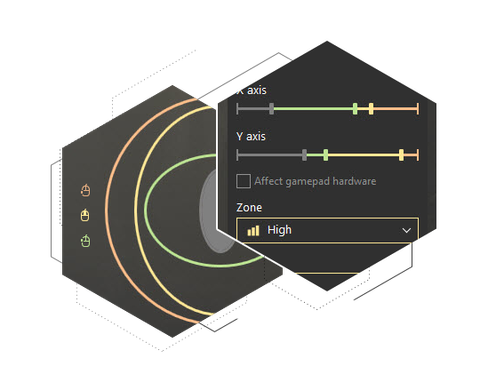
Adjust Stick Zones
In reWASD, the stick has three zones (low, medium, high), and you can assign unique mappings for each zone. Now you can change the zone shape and size too, so only you decide where Low-Zone-mapping or High-Zone-mapping executes. And only you adjust the range where directional mapping works exclusively and where it is combined with the side direction.
Controller rumble and new stick settings may sound a bit complicated, but all these features are easy and helpful if you try. Download the new version and get to the new level of controller customization right now.