Get supercharged reWASD 6.0 to remap SNES controllers and explore new features
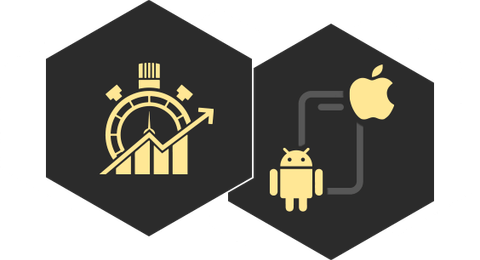
Better, faster, stronger: check the improved performance, and edit configs with reWASD Junior
All the small ones grow up in a blink of an eye, and reWASD Junior can relate. You can now modify configs with Android app and apply changes right away. Change the regular mappings, enable Rapid Fire functionality, change Rumble settings and Gamepad mapping. Moreover, we are proud to present to you the debut of reWASD Junior for iOS public beta! This one has fewer abilities, as for now, but again — it only takes a blink of an eye to evolve, so stay tuned ;)
Our developer team worked tooth and nail to make sure reWASD runs as fast as it can on your machine. Better performance is waiting for you with reWASD 6.0!

The more the merrier — remap SNES controller, Razer Raiju, and others!
We truly enjoy bringing your controller support requests to life, and we don’t plan to stop anytime soon. With this release, you can use all reWASD powers on the SNES controller via USB, Thrustmaster Dual Analog 4, Razer Raiju Mobile, and the Generic mode of Ipega 9023S. Make sure to download the latest version to see all the possibilities.
Apart from the new devices, we have some improvements with the already-supported ones. Xbox controller owners may have struggled with the latest beta firmware update (5.11+), and with reWASD 6.0, you can use Xbox One S and Xbox Series X like you did before. For now, we suggest putting off the Bluetooth connection for Xbox Elite 2 to keep using the paddles. We are working on further improvements, as well as the Microsoft team.

Small improvements that make a big difference
Have you got a taste of reWASD Overlay yet? Hold onto your chairs, and welcome DirectX Overlay: choose whether to use a newer version with certain games or stick with the Desktop one, all up to you.
For all the emulator lovers, reWASD 6.0 allows you to send virtual DualShock 4 data via UDP protocol. Enjoy your favorite games with direct gyro input now!
And last but not least, check the battery level percentage in the Battery icon hints for DualShock 4, DualSense, Xbox controllers that support Bluetooth LE technology, and MOGA.